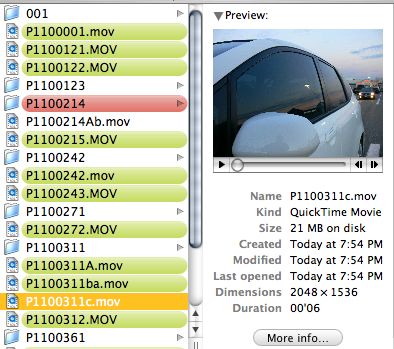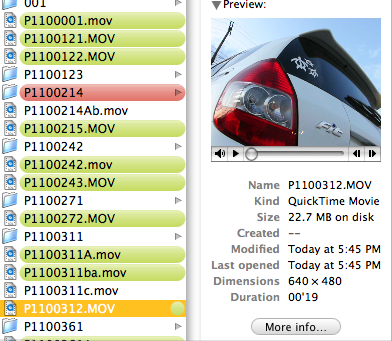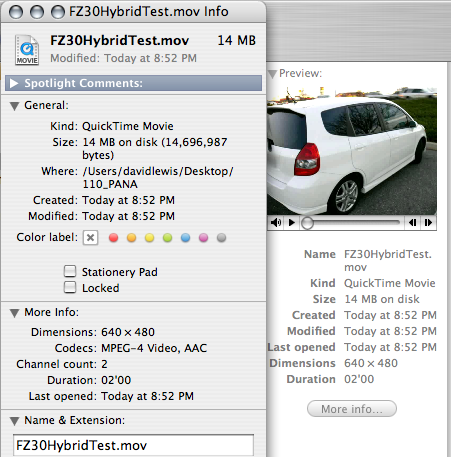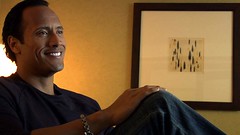Post references:
Apple iMovie
Panasonic HVX200
Nikon D2Xs
Manfrotto Bogen Magic Arm
Nikkor 17-35mm f/2.8
Refuge Inn of Chincoteague
Because the clips have been severely compressed from high definition, please try viewing in a darkened environment to watch the path of the stars. Thanks!
Stars Over Chincoteague (63 seconds, Google Videos)
I am soooo stoked.
I just "produced" my first project using a combination of time lapse, using (version 3) Apple's iMovie, with some shots I grabbed while on the eastern shore over the weekend on rocket launch that was scrubbed.

Driving down to Chincoteague Island Sunday, my mind swept through with thoughts of how to cover the Minotar rocket that was planned for a pre-dawn launch. Getting to Wallops, VA just as the Sun began setting, out came the HVX200 as I tried grabbing some footage since a rocket launch would only last a couple minutes at best.

Birds flew nearby and I quickly changed my shutter speed on the HVX200 to 1/30th, up one step from 1/15th second, as I had tried letting in more light. The flocks were making their way to bed down for the evening, and I grabbed a short clip of one of the final flocks that passed overhead.

A quick grab of the western horizon, and then a turn of the camera to the dishes within the fenced-in surroundings of Wallops to grab some time lapse footage, set at a frame per second to try gathering some orange-to-blue-to-black of the evening sky. Unfortunately, the camera dropped focus, and what was a nice crisp image of the dishes racked out of focus.

I moved the camera to the illuminated dishes pointing skyward, since they glowed with the sodium vapor lights below. Hoping to get a bite of food and a bit of rest, I packed up the gear, checked in to the Refuge Inn, (I give reference because of the excellent sky views and helpful staff) and became obsessed with finding a room with a view where I could clamp a Nikon D2Xs body and wide angle lens to grab a clear view of the northern sky since I wanted to try shooting some time lapse of the rotation of the ceiling of stars.
My first room was supposed to be 214, but I could hear several women laughing behind the closed door. Not eager to startle them, I returned to the front desk and exchanged the key for room 106, a beautiful room with a view of pine trees. The front desk clerks let me try room 205, but the canopy of an evergreen blocked the view from the room's patio deck. So I walked outside and checked the second floor rooms for their views and wrote the room numbers down. Settling for room 229, out came the gear and batteries, which I started charging. Remembering a recent time lapse experiment with a moonrise, I set my Nikon D2Xs body on a time lapse rate of 45 seconds, and made some test shots to find the correct exposure.
But I still wasn't happy with the view from my deck. While walking through the hotel to check for the locations of the emergency exits, I noticed a sign: "Observation deck. Quiet Zone," next to a door with no keyed doorknob. Opening it revealed a metal spiral starwell to the roof, which had a wooden deck with tables and chairs. Retrieving the camera and a Sigma 10-20mm f/4-5.6 lens, I mounted it to the deck railing with a Manfrotto Bogen Magic Arm, positioning the camera to aim at about a 35 degree angle skyward, just steep enough to see the trees in the lower portion of the frame (for visual reference). Shooting test after test, the final exposure came to 30 seconds at f/4, with the lens zoomed out to 10mm length, and the ISO rating at "HIGH1," which is the same as ISO 1600. The image was shot in normal size and basic setting, which gave plenty of images for a 1-gigabyte card. The rate of time lapse resulted in one frame every 45 seconds, which seemed like a great rate of time lapse, since the stars and Moon creep so slowly across the night sky.

Starting the time lapse session, which would last all night, I piled some lounge chairs and a table behind the clamped camera (like that would stop anyone from stealing a camera) and ran out to grab some Chinese food up the street. Returning with Peking duck and pork egg fu yung (without the onions), I made regular checks of the gear to make certain it was still there, and everything worked.

Somewhere between midnight and 1AM, the camera stopped firing. Such a long process of image-gathering on a cold night can drain a battery, and the rechargeable was DOA. Grabbing another battery from the room, I changed lenses to a Nikkor 17-35mm f/2.8 and aimed the camera just above a rising Moon. Resuming the time lapse process, I retired to bed for about 1-1/2 hours and came back to the set-up, pausing the camera, replacing the battery with a fresh one, and resuming the shoot.
Awake after setting the alarms on the room clock and my cell phone, I packed my gear, got ready for the 5AM meeting at the NASA Visitors Center, and retrieved the camera, which still fired. Driving the 7 miles to the center, I was told the news: the launch had been scrubbed. Uggh. That meant that I could have slept even longer.
Well, the launch didn't fly, but the footage did. I didn't know what to do with the clips until I decided to try editing it together in iMovie. Dragging the files to each window for the upload, and then pulling each scene around gave me a good idea on how to put together this little clip. It doesn't last long, but I gained some knowledge as my ultimate goal is mastering Final Cut Pro. If Final Cut is anywhere near the structure of iMovie, I think I'm good-to-go.
I was a little miffed that iMovie is based on the boring NTSC television format, which is 4X3, or 640X480 pixels. It made me have to crop the footage from both the HVX200 (which shoots in 16X9 and the 35mm digital format, which is 3X2. While looking at the software, adding some fades and transitions, plus some drone-like background and a clip of birds gave it some added life. Try it without sound, and it gets old, quick. Add some audio tone with a suspenseful sound... does it make you want to experience more?
Stars Over Chincoteague (62 seconds, YouTube Videos)
Apple iMovie
Panasonic HVX200
Nikon D2Xs
Manfrotto Bogen Magic Arm
Nikkor 17-35mm f/2.8
Refuge Inn of Chincoteague
Because the clips have been severely compressed from high definition, please try viewing in a darkened environment to watch the path of the stars. Thanks!
Stars Over Chincoteague (63 seconds, Google Videos)
I am soooo stoked.
I just "produced" my first project using a combination of time lapse, using (version 3) Apple's iMovie, with some shots I grabbed while on the eastern shore over the weekend on rocket launch that was scrubbed.

Driving down to Chincoteague Island Sunday, my mind swept through with thoughts of how to cover the Minotar rocket that was planned for a pre-dawn launch. Getting to Wallops, VA just as the Sun began setting, out came the HVX200 as I tried grabbing some footage since a rocket launch would only last a couple minutes at best.

Birds flew nearby and I quickly changed my shutter speed on the HVX200 to 1/30th, up one step from 1/15th second, as I had tried letting in more light. The flocks were making their way to bed down for the evening, and I grabbed a short clip of one of the final flocks that passed overhead.

A quick grab of the western horizon, and then a turn of the camera to the dishes within the fenced-in surroundings of Wallops to grab some time lapse footage, set at a frame per second to try gathering some orange-to-blue-to-black of the evening sky. Unfortunately, the camera dropped focus, and what was a nice crisp image of the dishes racked out of focus.

I moved the camera to the illuminated dishes pointing skyward, since they glowed with the sodium vapor lights below. Hoping to get a bite of food and a bit of rest, I packed up the gear, checked in to the Refuge Inn, (I give reference because of the excellent sky views and helpful staff) and became obsessed with finding a room with a view where I could clamp a Nikon D2Xs body and wide angle lens to grab a clear view of the northern sky since I wanted to try shooting some time lapse of the rotation of the ceiling of stars.
My first room was supposed to be 214, but I could hear several women laughing behind the closed door. Not eager to startle them, I returned to the front desk and exchanged the key for room 106, a beautiful room with a view of pine trees. The front desk clerks let me try room 205, but the canopy of an evergreen blocked the view from the room's patio deck. So I walked outside and checked the second floor rooms for their views and wrote the room numbers down. Settling for room 229, out came the gear and batteries, which I started charging. Remembering a recent time lapse experiment with a moonrise, I set my Nikon D2Xs body on a time lapse rate of 45 seconds, and made some test shots to find the correct exposure.
But I still wasn't happy with the view from my deck. While walking through the hotel to check for the locations of the emergency exits, I noticed a sign: "Observation deck. Quiet Zone," next to a door with no keyed doorknob. Opening it revealed a metal spiral starwell to the roof, which had a wooden deck with tables and chairs. Retrieving the camera and a Sigma 10-20mm f/4-5.6 lens, I mounted it to the deck railing with a Manfrotto Bogen Magic Arm, positioning the camera to aim at about a 35 degree angle skyward, just steep enough to see the trees in the lower portion of the frame (for visual reference). Shooting test after test, the final exposure came to 30 seconds at f/4, with the lens zoomed out to 10mm length, and the ISO rating at "HIGH1," which is the same as ISO 1600. The image was shot in normal size and basic setting, which gave plenty of images for a 1-gigabyte card. The rate of time lapse resulted in one frame every 45 seconds, which seemed like a great rate of time lapse, since the stars and Moon creep so slowly across the night sky.

Starting the time lapse session, which would last all night, I piled some lounge chairs and a table behind the clamped camera (like that would stop anyone from stealing a camera) and ran out to grab some Chinese food up the street. Returning with Peking duck and pork egg fu yung (without the onions), I made regular checks of the gear to make certain it was still there, and everything worked.

Somewhere between midnight and 1AM, the camera stopped firing. Such a long process of image-gathering on a cold night can drain a battery, and the rechargeable was DOA. Grabbing another battery from the room, I changed lenses to a Nikkor 17-35mm f/2.8 and aimed the camera just above a rising Moon. Resuming the time lapse process, I retired to bed for about 1-1/2 hours and came back to the set-up, pausing the camera, replacing the battery with a fresh one, and resuming the shoot.
Awake after setting the alarms on the room clock and my cell phone, I packed my gear, got ready for the 5AM meeting at the NASA Visitors Center, and retrieved the camera, which still fired. Driving the 7 miles to the center, I was told the news: the launch had been scrubbed. Uggh. That meant that I could have slept even longer.
Well, the launch didn't fly, but the footage did. I didn't know what to do with the clips until I decided to try editing it together in iMovie. Dragging the files to each window for the upload, and then pulling each scene around gave me a good idea on how to put together this little clip. It doesn't last long, but I gained some knowledge as my ultimate goal is mastering Final Cut Pro. If Final Cut is anywhere near the structure of iMovie, I think I'm good-to-go.
I was a little miffed that iMovie is based on the boring NTSC television format, which is 4X3, or 640X480 pixels. It made me have to crop the footage from both the HVX200 (which shoots in 16X9 and the 35mm digital format, which is 3X2. While looking at the software, adding some fades and transitions, plus some drone-like background and a clip of birds gave it some added life. Try it without sound, and it gets old, quick. Add some audio tone with a suspenseful sound... does it make you want to experience more?
Stars Over Chincoteague (62 seconds, YouTube Videos)